
7 Essential Areas to Excel in Core Web Vitals: The Ultimate Guide for Boosting Your Website's Performance
Introduction
In the digital world, where competition for user attention is fierce, the quality and speed of delivering information on a website are key elements of success. But what exactly does the term "Core Web Vitals" mean, and how important are they for SEO positioning? Before we go into the details, it's worth understanding that they are a new dimension by which Google evaluates websites, and their optimization can determine victory in the race for the highest positions in search results.
Table of Content
The Dawn of Mobilegeddon
The term "Mobilegeddon" gained popularity in April 2015 when Google officially confirmed that the mobile-friendliness of a website would affect its ranking in search results. This pivotal moment signaled the beginning of an era in which adapting a website to the needs of mobile device users ceased to be just a trend and became a necessity.
The mobile-friendliness of a website transformed from a "nice to have" into an absolute "must-have." From a user's perspective, having full-quality content accessible on the small screen of a smartphone or tablet is today just as important as it is on a traditional desktop or laptop computer. Meanwhile, for website owners, a lack of proper optimization for mobile devices has become a real risk of dropping in search rankings and consequently losing traffic and potential customers.
But the algorithm changes went beyond just mobile-friendliness. Google began promoting secure HTTPS connections, indicating SSL as another ranking factor. Sites that did not use a secure connection could be marked as "unsafe," deterring users and potentially lowering their position in search results.
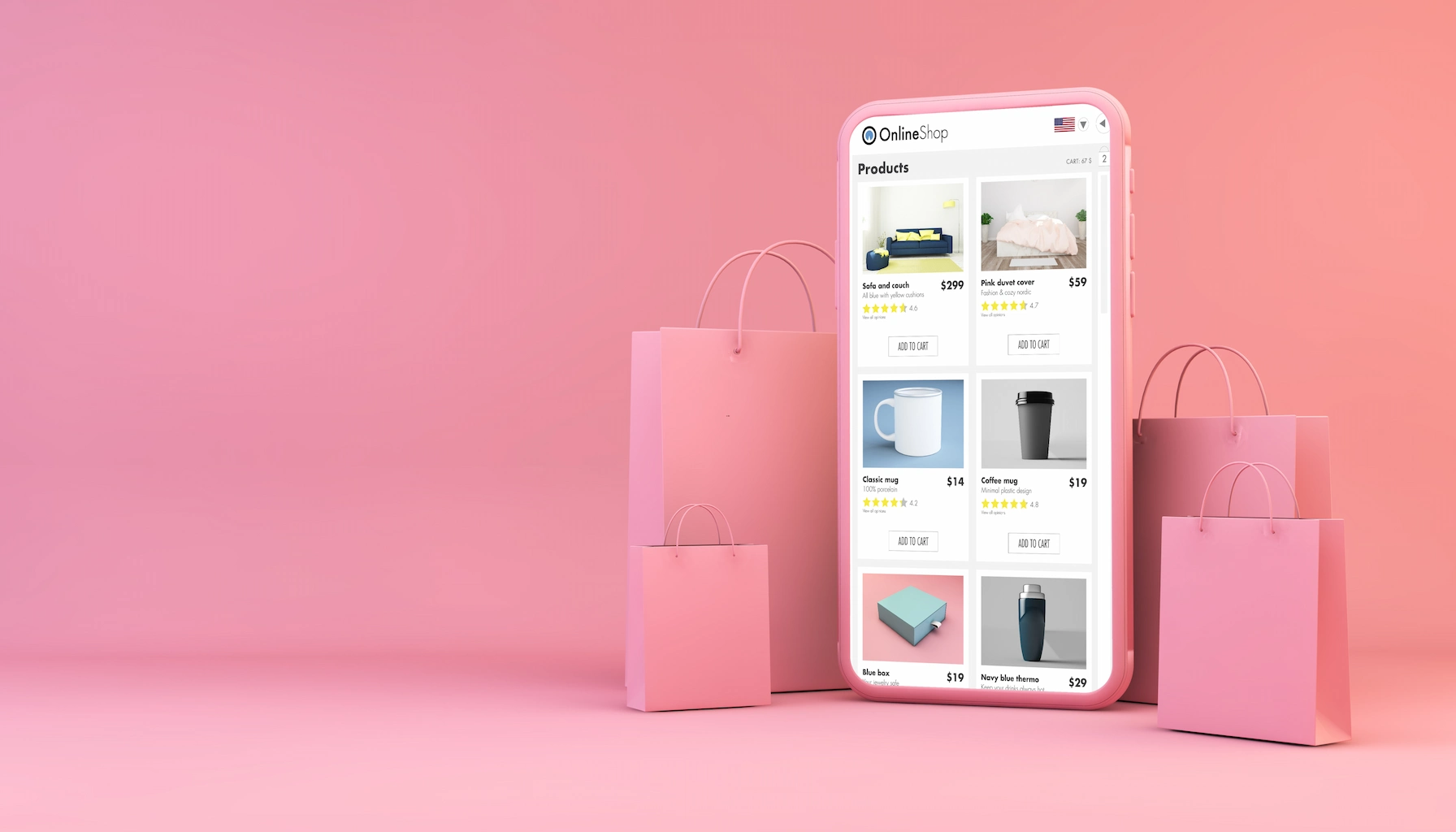
The battle against invasive ads also made its mark in the history of algorithm changes. The "Intrusive Interstitial Penalty" was introduced to penalize sites that obstruct access to content through aggressive pop-ups and ads. This change aimed to improve user experiences, who are increasingly impatient with any form of disruption.
Today, all these elements - mobile-friendliness, security, and accessibility - are embedded within a larger whole, known as Core Web Vitals. These key performance indicators are the new currency that will decide whether a website is successful in Google's eyes. Three metrics - Largest Contentful Paint (LCP), First Input Delay (FID), and Cumulative Layout Shift (CLS) - have been selected to represent key aspects of user experience: loading, interactivity, and visual stability.
The era of Mobilegeddon was just the beginning. Core Web Vitals is an evolution that now forms the foundation of SEO strategy and a healthy online ecosystem. As a site owner, understanding and optimizing these metrics is essential to maintain competitiveness in the dynamically changing digital landscape.
User-Friendly Websites
For a long time, website performance has been recognized as one of the key issues affecting success in the digital space. That first impression – the time it takes for a site to display – can determine whether a user will engage or, discouraged, leave the site. Studies confirm that pages loaded within 2 seconds have significantly higher conversion rates than those requiring more time. This moment builds trust and brand credibility in the consumer's eyes.
Google, considering this critical relationship between loading speed and user satisfaction, has implemented Core Web Vitals as key metrics for measuring experiences on websites. These indicators, as a new addition to the toolkit for webmasters, emphasize the importance of not just the technical aspect of sites but primarily the user experience. Core Web Vitals is a response to the growing expectations of internet users who demand fast, efficient, and seamless interactions with online content.

Page loading speed has thus become not only a technical indicator but primarily a customer satisfaction indicator. A user who experiences a fast-loading page is more likely to engage with the content, spend more time browsing the offer, and may ultimately become a brand ambassador on social media, sharing their positive experiences. This is a simple path to organic growth in popularity and better ranking.
Core Web Vitals focuses on three fundamental aspects - the loading time of the largest page element (Largest Contentful Paint, LCP), the delay of the first input (First Input Delay, FID), and the cumulative layout shift (Cumulative Layout Shift, CLS). These indicators together create a solid foundation for a user-friendly website oriented to their needs.
Google clearly indicates that pages with better Core Web Vitals results can expect a higher position in search results. This is a strong argument for site owners to not only track these metrics but to continuously strive to optimize them. Delivering high-quality user experiences translates not only into benefits in search rankings but most importantly, into building a strong, loyal customer base.
Core Web Vitals: Diagnosing the Performance of Your Website
In today's internet world, where seconds can determine the success or failure of online interactions, Google's Core Web Vitals are emerging as the standard for assessing how well a website meets user expectations. It is more than just a set of indicators - it's a comprehensive diagnosis of your website's health, focusing on three key aspects: loading, interactivity, and visual stability.
Largest Contentful Paint (LCP) measures the time it takes for the largest content element of a page to be displayed on the user's screen. From a visitor's point of view, LCP is a direct indicator of "speed" of the page - the faster the content loads, the better the perception. For good results in this metric, Google recommends that LCP occur within the first 2.5 seconds of starting to load the page.
First Input Delay (FID) pertains to the usability of the page and refers to delays in user interaction with the site. This metric measures the time from the user's first click or other type of interaction to the moment the browser is able to respond to this interaction. The ideal FID value is less than 100 milliseconds, which ensures a feeling of immediate responsiveness.
Cumulative Layout Shift (CLS), the last of the Core Web Vitals triumvirate, is a measure of the visual stability of the page. It tracks whether elements on the page shift during loading. Such shifts can be frustrating for users, especially when they try to click on a link or button that suddenly moves. For a positive CLS score, it should be less than 0.1.
The importance of these indicators stems from the fact that they measure not only the technical performance of the server or the site itself but, above all, the actual user experiences. Core Web Vitals enable the diagnosis of issues that directly affect customer satisfaction and loyalty, as well as the positioning of the site in search results.
Analyzing Core Web Vitals is thus like a medical examination of a website, whose results indicate areas that require improvement. It is worth noting that these indicators are not static - they change depending on the real interactions of users. This means that optimization for Core Web Vitals is a continuous process, requiring regular monitoring and adjustment of the website to changing conditions and visitor behaviors.
1. Largest Contentful Paint (LCP): A General Overview of Performance
Largest Contentful Paint (LCP) is like a window we look through to see how efficient a website is from the end user's perspective. This metric measures the time from when the page starts loading to when the largest content element - whether an image, video, or text block - is ready for interaction. This is the moment when the user receives significant information that the page is "usable".
In an ideal world, LCP should be below 2.5 seconds, which is considered a threshold for good performance. When a page exceeds this limit, the likelihood increases that the user will feel frustrated due to the wait and may completely leave the site. Moreover, in an environment where the competition for user attention is fierce, every additional second of loading can contribute to an increased bounce rate.
To improve LCP, one should focus on optimizing any heavy elements. In practice, this may mean:
- Using modern image formats, such as WebP, which offer better compression without significant loss of quality.
- Implementing lazy loading, which loads images and videos only when they are in the user's viewport.
- Optimizing the server to respond faster to requests, using technologies like caching or a Content Delivery Network (CDN).
- Removing or deferring the loading of elements that are not critical to the initial user experience.
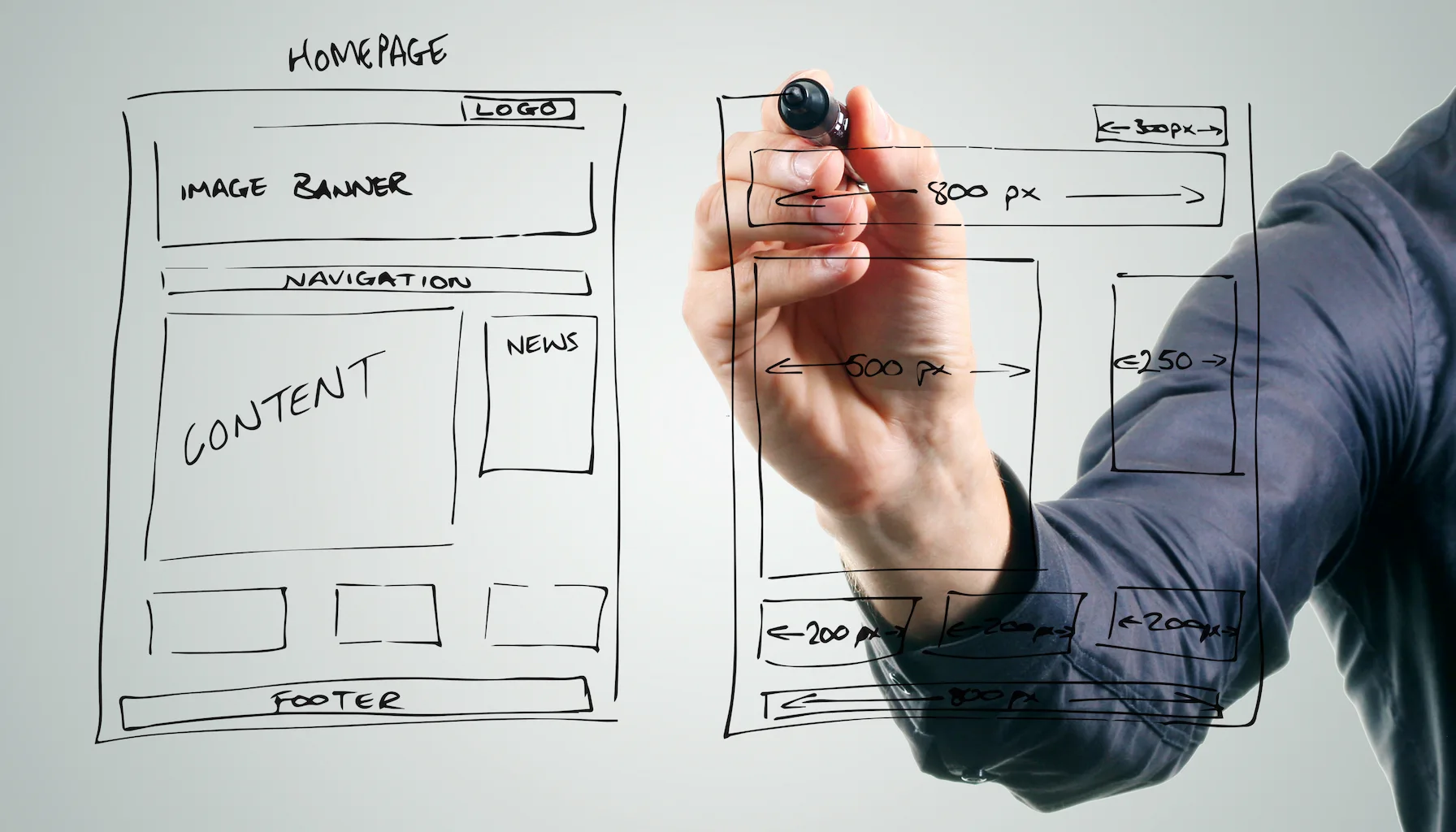
In addition to the above technical actions, a fundamental change in the approach to website design is also essential. It is necessary to ensure that the most important content elements are delivered first and without unnecessary obstacles. This also means ensuring that ads or additional scripts do not delay the appearance of key page components.
Bearing in mind that LCP is one of the key Core Web Vitals indicators, its improvement not only increases user satisfaction but can also positively impact the positioning of the site in Google search results. It is an investment in the "health" of the site that translates into long-term benefits, both in terms of UX (User Experience) and SEO (Search Engine Optimization).
2. First Input Delay (FID): User and Page Interaction
First Input Delay (FID) is a metric that is gaining importance in a world where seconds and even milliseconds can influence the final user assessment of a website. FID refers to the user's experience at the most critical moment of their interaction - the first contact with the site. Whether it's clicking a link, pressing a button, or starting to type text - we want the page to respond instantly. If the first interaction is smooth, that positive experience lays the foundation for building further user trust.
The optimal page response time to an interaction is below 100 milliseconds. When FID exceeds this value, users may feel ignored or even annoyed. Such a situation is particularly unfavorable at the beginning of the relationship with a user when we have not yet built a relationship, and their loyalty to our site is not yet strong.
Optimizing FID is a task for developers who should focus on various aspects such as:
- Reducing and optimizing JavaScript: Breaking down the code into smaller, more manageable blocks, allowing the browser to respond to user interactions more quickly.
- Using preloading techniques: Preloading important resources so that they are available when the user decides to interact.
- Eliminating other elements that block rendering: Moving scripts to the header section or to external files that can be loaded asynchronously.

This is particularly important when users visit our site using mobile devices, where hardware limitations can affect processing speed. Working on FID is not just about improving a single indicator but also ensuring that the website is user-friendly in every aspect of their interaction.
By making improvements in the area of FID, we can significantly raise the overall quality of using the site, increasing the chance that users will not only stay with us longer but also be willing to return. Caring about the experience of the first interaction with the site is an investment in customer loyalty and satisfaction, which, in the long term, translates into both practical and business benefits.
3. Cumulative Layout Shift (CLS): Page Visual Stability
Visual stability is a key aspect of using a website. Cumulative Layout Shift (CLS) is a metric that assesses how often users experience unexpected changes to the layout of the page during loading. These changes can cause frustration because elements such as buttons or links unexpectedly move, leading to mistaken clicks and general confusion.
The ideal CLS value is below 0.1, indicating that the page is stable and predictable for users. To achieve and maintain a low CLS, it is important for web developers to pay attention to several issues:
- Reserve space for dynamic content: If dynamic content such as ads or product listings is to appear on the page, it is worth reserving appropriate space for them in advance. This prevents the layout from changing when they are loaded.
- Optimize images and multimedia: Make sure all images have defined dimensions. Similarly, multimedia elements such as videos should have a fixed place, eliminating the risk of shifts during page loading.
- Avoid adding elements above existing content: Pop-ups or modals should be designed so that their appearance does not shift content that users may already be accustomed to.

A high CLS can result in the user accidentally clicking an unwanted place, which is particularly annoying when reading articles or browsing products. It is not only a matter of comfort but also credibility of the site - users may perceive such phenomena as a sign of low-quality pages or even an attempt at manipulation.
For webmasters and development teams, working on CLS is part of the broader process of caring for the quality of code and user experience. Using tools like Lighthouse or the Web Vitals Extension in Chrome can help monitor and diagnose problems with CLS, enabling quick response and improvement.
Therefore, to ensure visual stability, pages should be designed with predictability and consistency in mind. A low CLS not only improves user comfort but also affects the perception of the site's professionalism, which is important in a business context and building trust in the online environment.
4. Interaction to Next Paint (INP): Overall User Interaction
On May 10, 2023, Google announced that the Interaction to Next Paint (INP) metric will replace First Input Delay (FID) in the Core Web Vitals suite, starting from March 2024. Like FID, INP is a key indicator measuring user interactivity with the site. INP observes all user interactions, measuring input latency for each, processing time, and presentation latency until the next screen refresh (paint). If INP is 200 milliseconds or less, it means that the site has good responsiveness.
This change is a clear signal that Google is constantly looking for new ways to improve the quality of user experiences online. The fact that INP takes into account the entire interaction, not just the first entry, responds to the growing expectations for fluidity and immediate response of websites at every moment of using the site. Therefore, site owners should start preparing for this change now, optimizing their sites in terms of the new indicator.

For developers and SEO specialists, the introduction of INP as a Core Web Vitals metric means they need to focus more on the overall performance of the site, including optimizing JavaScript, server response times, and rendering processes. The comprehensive approach will also include analyzing the tools used for interaction handling, as well as the possibility of using modern web technologies that enable faster content updates.
Google provides a variety of tools to measure INP, such as Chrome User Experience Report, PageSpeed Insights, and Lighthouse, making it easier for webmasters to prepare for the changes that will become part of the Core Web Vitals assessment system. The switch to INP shows how important the fluidity and reactivity of the entire user interface are in the assessment of site quality.
By focusing on the interaction to the next paint, developers can ensure not only the initial response of the page but the ongoing smoothness of the user experience. This contributes to a stronger and more positive user perception of the site, which can lead to better engagement, conversion rates, and customer satisfaction.
5. Sudden Page Layout Changes: Causes and Solutions
Sudden page layout changes, also known as 'layout shifts', can significantly affect user experiences. They are often the result of various factors, including dynamic ads that appear or change size after the page loads, images, and multimedia without defined dimensions, as well as fonts loaded from external sources. Such changes can lead to erroneous clicks and frustration as users lose control over their interaction with the page.
To prevent these problems, developers should take specific steps to ensure visual stability:
- Implementing stable element sizes: Before dynamic elements such as ads or images are loaded, appropriate space should be reserved for them. This will prevent other elements on the page from shifting when these elements finally appear.
- Asynchronous loading of non-static resources: External fonts, scripts, and other resources that can affect the appearance of the page should be loaded in the background, not blocking the rendering of key page elements.
- Providing space for dynamic ads: Just like images, space should also be predetermined for ads so that their appearance does not disrupt the content already displayed.
- Using modern CSS technologies: Flexbox and Grid Layout are examples of CSS technologies that can help maintain a stable layout even during dynamic content loading.
- Media Queries and Responsive Design: Responsive design allows the layout to be adapted to different screen resolutions, preventing unexpected changes when switching devices.
- Monitoring and testing: Regular use of tools such as PageSpeed Insights and Lighthouse allows for monitoring of CLS and other Core Web Vitals, which facilitates the detection and resolution of issues.
- Optimizing dynamically loaded content: Content such as user comments or social media posts should be loaded in a way that does not affect the stability of the page.
- Avoiding unnecessary animations and transitions: While they may look attractive, excessive animations can introduce unexpected layout changes if not properly managed.

By implementing these solutions, website creators can significantly reduce unexpected layout changes, thus improving the overall quality of using the site. This not only enhances user experience but also positively affects the site's ranking in search results, as Core Web Vitals are an important factor in SEO algorithms.
6. Checking Vital Functions: Tools for Analyzing Core Web Vitals
Understanding and optimizing Core Web Vitals is key to the success of any website. However, to effectively manage these metrics, appropriate tools are needed. Among the most valued by webmasters and developers are Google PageSpeed Insights and Google Search Console. Both tools provide detailed insight into the state of Core Web Vitals, enabling the identification of areas that require attention.
- PageSpeed Insights (PSI) is a tool that analyzes the content of a web page and then generates suggestions on how to improve loading speed and overall performance. The PSI report presents results for both mobile and desktop versions of the site, along with a score from 0 to 100. The PSI score consists of two main parts: "lab" data, which simulates loading the page in a controlled environment, and "field" data, which are real user experiences when entering the site. This tool analyzes LCP, FID, and CLS in detail, providing concrete tips on aspects such as minimizing JavaScript code, optimizing images, and improving server response.
- Google Search Console (GSC), on the other hand, offers reports on Core Web Vitals in the context of SEO. GSC allows webmasters to monitor how Googlebot views their website. The Core Web Vitals report in GSC distinguishes pages that meet, and those that do not meet, specific criteria for each metric. This is particularly useful as it helps identify which elements of the site have the greatest impact on its performance and what actions should be taken to improve search ranking.

In addition to these two tools, there are also others, such as Lighthouse, Chrome DevTools, or WebPageTest, which are also used to analyze Core Web Vitals. They enable more technical and advanced analyses that can be invaluable during deep optimizations.
Thanks to these tools, site owners and developers can conduct regular health checks of their websites, identifying not only problems but also tracking progress and the effectiveness of optimizations implemented. Clear reports and easily accessible recommendations allow for systematic and purposeful improvement of user experiences, which directly translates into the success of the website in the digital ecosystem.
7. Recipe for Improving Core Web Vitals
Improving Core Web Vitals doesn't have to be a complicated process. A comprehensive approach is key, encompassing both the diagnosis of issues and their systematic elimination. Below, we present proven methods that will help your website achieve better results in these crucial performance metrics.
Firstly, the use of analytical tools is invaluable in gaining knowledge about the current condition of your site. Google PageSpeed Insights, Lighthouse, and Google Search Console are just some of the tools that can help identify problems. They provide detailed reports that indicate what is already working well and what needs improvement. Do not underestimate this information – it forms the foundation for further optimization actions.
Image optimization is another step that can bring significant benefits. Images often make up a considerable part of the site's load, so their proper processing is necessary. Use image formats such as JPEG 2000, JPEG XR, or WebP, which offer better compression while maintaining quality. In addition, implement lazy loading for images so as not to burden the site with unnecessary resources until they are needed.

Minimization and optimization of JavaScript have a huge impact on site speed. Scripts that are too large or poorly written can significantly slow down the loading of the site, as well as the response to user actions. Use tools like Terser for minimizing JavaScript code, and consider splitting the code into smaller, asynchronously loaded bundles.
Utilizing browser cache memory is another important practice. By properly configuring cache headers, you can make the visitor's browser store part of the data, which significantly speeds up subsequent visits to the site.
Finally, make sure that your site runs as smoothly as a well-oiled machine. Regularly perform performance audits to keep the site in optimal condition. What worked six months ago may already be outdated today, especially in the dynamically changing world of web technologies.
Improving Core Web Vitals is an ongoing process that requires attention and dedication. However, by taking these steps, you'll increase the chance for a better position in search results, which will lead to increased site traffic and an improved overall user experience.
Conclusion: The Heart of Success on the Internet
Understanding and caring for Core Web Vitals can be decisive for the success of your website. Just as the heart pumps blood to all parts of the body, these crucial performance indicators are necessary for the health and efficiency of the site in the digital ecosystem. Regular diagnosis and optimization of these indicators ensure that your site is "fast and liked" - not only by users who will appreciate the fluidity and speed of interaction but also by search algorithms that increasingly favor sites providing excellent user experiences.
However, working on Core Web Vitals is not a one-time action. It's a continuous process of monitoring and improving, which should be an integral part of your website management strategy. This means you must regularly use tools such as Google's PageSpeed Insights and Lighthouse to track progress and detect new optimization opportunities. In a world where technology is constantly evolving and competition in the online space is fierce, being one step ahead can make the difference between success and stagnation.

So take care of the "vital functions" of your website, treating Core Web Vitals as a priority, not just another item on the to-do list. Focus on an excellent Largest Contentful Paint (LCP) so the site loads quickly. Minimize the First Input Delay (FID) to ensure interactions are immediate and seamless. Ensure that Cumulative Layout Shift (CLS) is as low as possible to provide visual stability and avoid user frustration.
Remember, in the final analysis, websites that excel in Core Web Vitals not only gain in search engine rankings but, most importantly, earn user loyalty. A satisfied user means more frequent visits, longer time spent on the site, and a greater likelihood of conversion - all of which translate into success in the online world. Let the health of your website reflect the care you place in ensuring excellent Core Web Vitals.
Questions You Might Ponder
Will improving Core Web Vitals affect my position in Google search?
Yes, Core Web Vitals are a significant set of metrics that Google uses as ranking factors. Improving these indicators, which focus on the loading speed, interactivity, and visual stability of the page, can contribute to better ranking in search results. However, it's important to remember that Google's algorithm also takes into account other factors such as page content, keyword optimization, the quality of inbound links, and many others.
How quickly will I see results after optimizing my site for Core Web Vitals?
The results of Core Web Vitals optimization can appear at different times, depending on many factors such as the size and complexity of the page, as well as the time Google takes to index the changes. Usually, improvements are noticeable after a few weeks, but sometimes they may require several months. It is important to continuously monitor these indicators and adjust the optimization strategy accordingly.
Is optimization for Core Web Vitals enough to make my site competitive on the internet?
Optimization for Core Web Vitals is an important part of an overall SEO strategy, but not the only one you should pay attention to. To be competitive, a comprehensive digital strategy is needed, including SEO content optimization, linking strategy, mobile responsiveness, website security (SSL/TLS), and good information architecture. Optimization for Core Web Vitals can significantly improve user experience, which has a big impact on user retention and conversion. However, success on the internet depends on many components, and it's worth working on them simultaneously.
Contact us and find out how we will take care of Core Web Vitals on your website.
Make an appointment